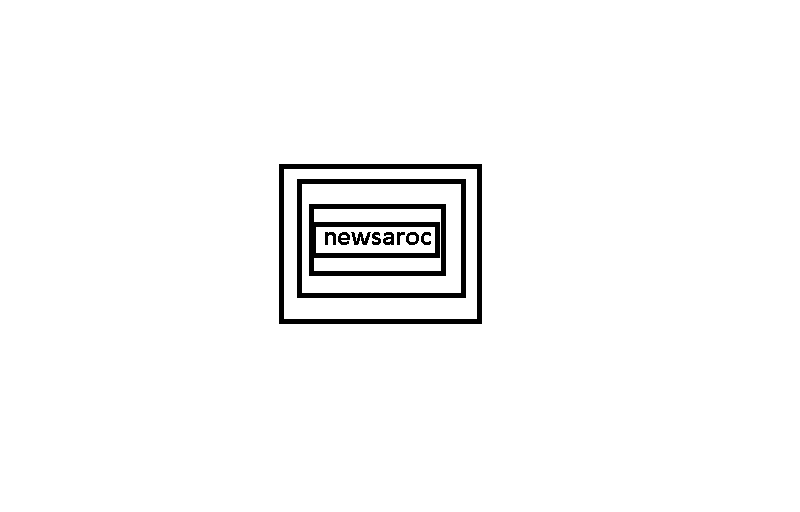Is Linux more challenging to use than Windows or macOS? No. You might not have access to all the same apps, but there’s a reason Linux has come to dominate supercomputers, servers, and even Mars-bound rovers.
Linux is often the best tool for the job, and it might as well be on your laptop. There are many areas where Linux is often easier than Windows and macOS.
1. Learning for the first time
Many aspects of Linux-based desktops are actually more straightforward than their proprietary, profit-driven counterparts. For example, consider the Windows Start menu, which isn’t particularly intuitive. It’s a set of four squares representing the Windows logo, a brand, not something that’s explicitly associated with launching apps.
And when you open the Start menu, an abundance of on-screen information is suddenly thrown your way. While not overwhelming, some of this information can be confusing. On Windows 11, the app icons you see are not necessarily the ones already installed on your machine.
On Linux, an app launcher may be innocuously labeled “Application” or, if the launcher handles more than one app, “Activities” as in the screenshot above. Similarly, compare GNOME File Manager to Windows Explorer, and the contrast will give you an idea of how simple Linux can be.
As with anything on Linux, your experience will depend on which flavor you’re using. Platforms like GNOME and elementary OS are relatively easy to learn for first time computer users. Some distributions, such as Linux Mint, manage to deliver a Windows-like experience that is less cluttered and cumbersome than what Windows offers.
2. Manage and open local files
Most Linux programs manage local files just fine. If you want to import photos from your camera, create playlists from your personal library of MP3s, or watch downloaded MP4s, there are tons of apps to help you do the job.
Problems arise when you try to interact with online services as these do not specifically target Linux as a platform for support. For example, consider the number of eBook readers available for Linux, but the lack of support from the Amazon Kindle or the Barnes & Noble Nook.
If you have a huge library of Kindle or Nook books, you can read them in a web browser, there just aren’t native apps. Yet if you’re looking to preserve your privacy while reducing your digital footprint on the web, the lack of support from these companies is actually a plus.
It is different from other OS on desktop or mobile devices alike, which increasingly pushes you towards online services. They often retain the ability to open local files, not necessarily as default behavior.
Many people also find themselves installing cross-platform FOSS apps on Windows and macOS to play local media files, as those are often the best tools for the job.
3. Be private
When you use Linux, you don’t have to make any special effort to stay private from the company or community that provided your operating system. In most versions of Linux, nothing you do is tracked anywhere except on your device. This means that everything you do outside the web browser is private.
No one knows what you are doing on your PC, including what apps you install. You don’t need to create an account. You don’t need a product key. For most apps, even anonymous usage data is not being uploaded in the background.
Once you open a browser, all bets are off. Most versions of Linux don’t offer special protection from the myriad ways web platforms monitor everything you do (though there are some privacy-oriented distros that do). But if you try to take more of your digital life back offline, Linux isn’t keeping track of what you’re doing.
4. Encrypting the Disk
Minimizing online tracking isn’t the only way to protect your data. If someone gets their hands on your computer, they can easily access the files on your hard drive or flash drive, even if your computer is locked, unless you encrypt this information.
On Windows and Mac, you’ll need to find and sometimes pay for special software to encrypt the disk. You may then need to use the same software to access your data.
On Linux, this functionality comes preinstalled. You can encrypt a disk with the default partition manager, such as GNOME Disks. Such programs can encrypt a flash drive, portable hard drive, or secondary drive on your computer.
If you want to encrypt your operating system and all personal files on your computer, this is an option you have when you install most Linux distributions.