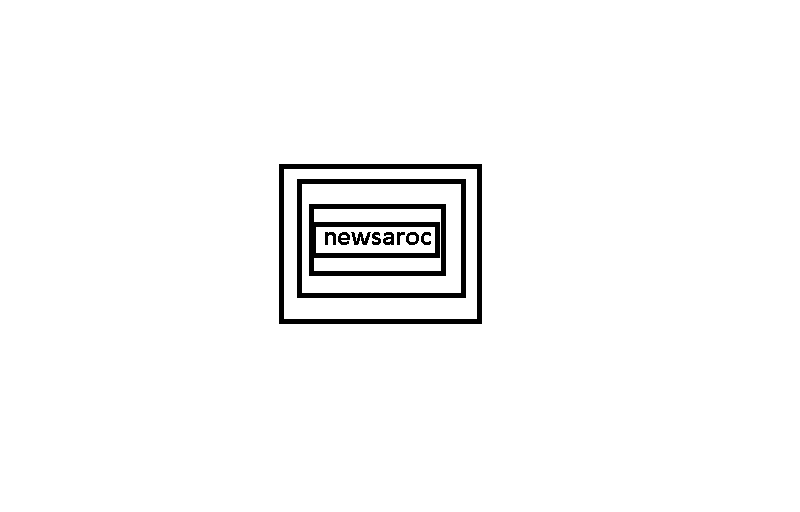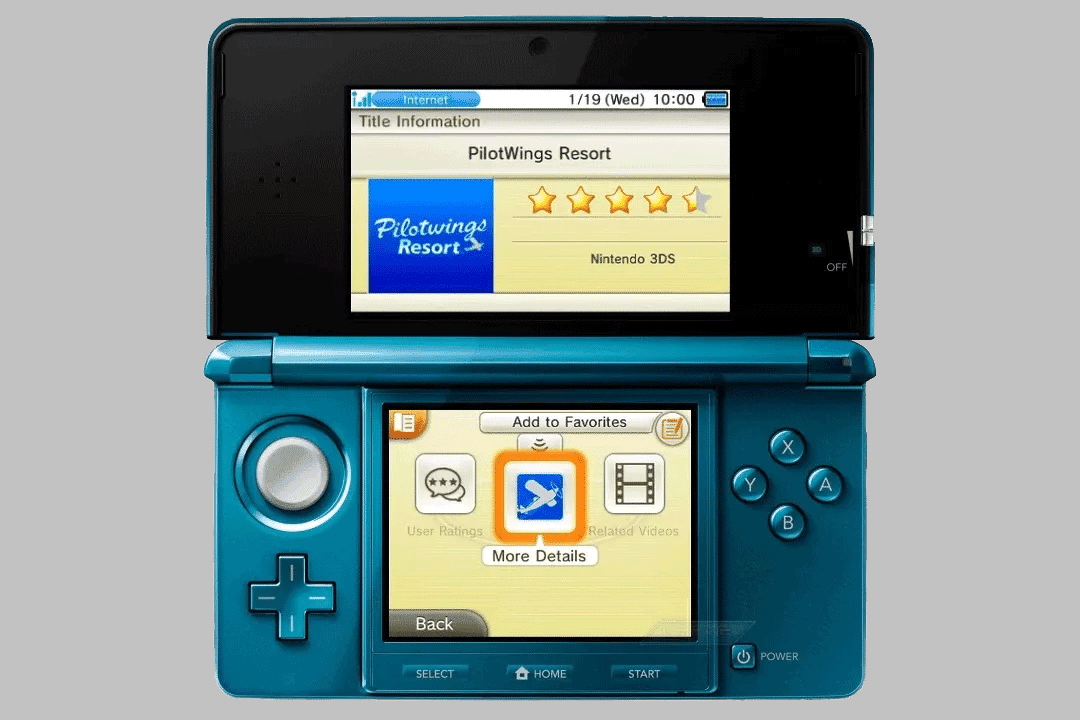Despite launching in 2011, the Nintendo 3DS remains one of the best handheld game consoles ever. There’s a wide range of amazing 3DS games to enjoy, from series like Professor Layton, Ace Attorney, Zelda, and Mario.
While the 3DS supports physical game cartridges, the best way to get 3DS games is through the Nintendo eShop. This means you can store games directly on your console and always have your entire collection with you.
We’re going to show you how to buy games from the Nintendo 3DS eShop, along with explaining why you only have a limited amount of time left to do so.
How to Buy Games from the Nintendo 3DS eShop
Launch your 3DS and open the Nintendo eShop app.
Find the game you want to buy. You can use the search box at the top or navigate through the categories.
Once on the game page, you will see the cost at the top. Scroll down for details, trailer, screenshots, and more.
Select Proceed to Purchase to purchase the game.
If you do not have funds in your account to cover the purchase, you must select Add Funds. Follow the wizard to add funds to the Nintendo eShop card or your debit/credit card.
If you do not have enough space on your system or SD card, you will need to select Freeing Up Blocks and follow the data management wizard.
Alternatively, in some regions, you can buy digital 3DS games directly from Nintendo on the web (for example, My Nintendo Store in the US and Nintendo eShop in the UK). Games are shipped to your console after purchase. For this, you will need to link your Nintendo Network ID (NNID) to your Nintendo Account.
You can’t gift someone a game from the 3DS eShop. Your best option is to send them a Nintendo eShop gift card.
Nintendo 3DS eShop is shutting down in 2023
Unfortunately, Nintendo is shutting down the 3DS eShop in March 2023. After this time, you won’t be able to buy any 3DS games from the eShop. Your only way to legally obtain the games would be to purchase the physical cartridges.
Although you can spend funds through those methods at any time until March 2023, you will not be able to add through them after the respective dates.
After August 2022, you cannot add money to your NNID Wallet using any method. Instead, you must use a different system called Nintendo Account Wallet (which is primarily used for the Nintendo Switch). If you haven’t already, go to your Nintendo Account and link your NNID. This will enable you to spend your Nintendo Account Wallet funds on the 3DS eShop.
Then, starting March 2023, you can only spend those Nintendo Account Wallet funds on Nintendo Switch.
So, if there’s a game you want to buy and download from the Nintendo 3DS eShop, don’t wait because it won’t be available after March 2023. Download codes, perhaps obtained through other retailers, will also subsequently be non-refundable. this date.
However, you will still be able to re-download previously purchased games and DLC, receive software updates, and play online for the foreseeable future.
Don’t Wait to Buy Your 3DS Wish List
It’s a shame that Nintendo is shutting down the 3DS eShop. Although the 3DS is no longer the company’s focus, it’s an unnecessary limitation for a console that still brings plenty of fun.