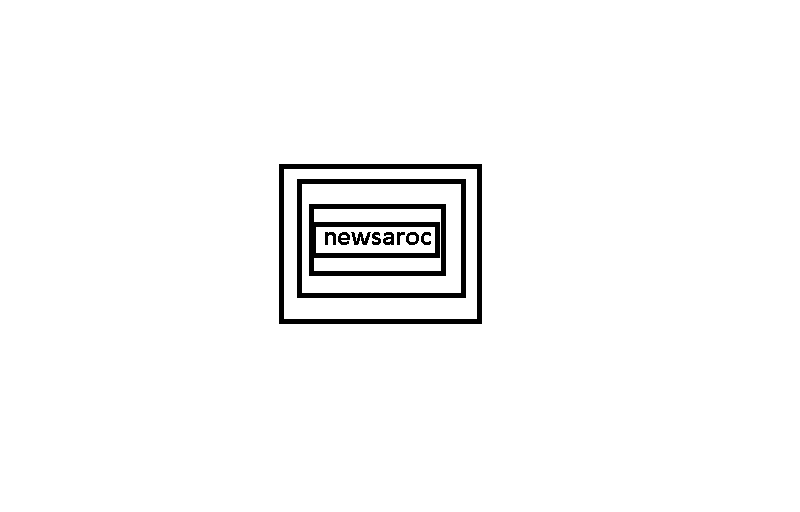Have you ever taken a BeReal rush and it was so bad you wanted to throw it away? It’s also easy to accidentally take BeReal or make other mistakes that you want to eliminate.
Can you delete a BeReal post? Removing BeReal isn’t always straightforward, and there’s a reason for that. The app doesn’t want people to delete and retake their posts to get the “perfect” shot. It’s not very real after all. But if you need to, here’s how to delete your BeReal posts.
How to delete your BeReal
Many people don’t know that you can delete your BeReal posts even after you’ve posted them. However, you can only delete your most recent BeReals, which means you can’t delete them from your BeReal memories. Here is step by step method on how to get rid of BeReal Post…
Before posting
If you’ve taken your BeReal but haven’t posted it yet, deleting it is simple. To delete a photo simply tap on the X icon at the top right of the photo. Then, you can pick up your BeReal again. Your friends will be able to see that you’ve retaken it by tapping on your BeReal and seeing the number of retakes.
Why you should (or shouldn’t) delete your BeReal.
The whole point of BeReal is to show your authentic self in the moment, so it’s best not to overuse the delete feature. However, if what you posted on BeReal includes personal information such as your address or phone number, you should probably remove it for security purposes. You may also want to remove BeReal containing sensitive or personal information of others. This is often the case when your BeReal picture includes your computer screen or desk, where this information can be displayed.
If your BeReal contains content that BeReal recommends users to report in its Terms of Service, you should remove that BeReal as well.
If you don’t like your BeReal because you don’t look right in it or just because it’s boring, you can get rid of it, but it’s not recommended. This type of deleting defeats the purpose of the BeReal app, and makes your profile less authentic and more curated. And remember, you can only delete a BeReal you’ve posted once per day.
Eliminate Your BeReals Wisely
BeReal is all about not being perfect, so don’t worry if your photo isn’t flawless! Have fun and learn to love how you look in the moment. Scrolling through your friends’ BeReals or the Discovery tab, you’ll probably notice that many people’s BeReals don’t get it right every time either!
Does the BeReal app crash every time you get a notification to take your BeReal photo? Are you unable to post your BeReal on time? This problem has been common for the users of the app.
Here’s why BeReal keeps crashing and what you can do to troubleshoot the issue.
Why does your BeReal app keep crashing
The main problem with the way BeReal works is that each user is made to use the app at the same time. Have you ever been on a website at a time where many people were trying to visit the same site only to have it crash? It’s the same concept, except it happens every day on BeReal.
BeReal has gained immense popularity due to its users focusing on posting authentically without filters or Facetune. Once per day at a random time, the app sends a notification to all users (per region) that it’s time to BeReal, meaning they have two minutes to post their daily dual camera photos.
People love the virtual reality that the platform offers, and its popularity has grown as quickly as it has. As an active user, you may notice crashes or glitches.
Not every user is using BeReal at the same time, but most people are trying to post within those two precious minutes, and the app only serves the user base by region. This means that almost every user in the United States, for example, is launching the app in the same two minutes.
The app can’t handle that much traffic at once, and it crashes on you, forcing you back to your home screen. You may also notice that after tapping the notification, the app opens but doesn’t prompt you to post, causing you to miss the time window and post late. This can be frustrating, especially when you were all set to post on time.