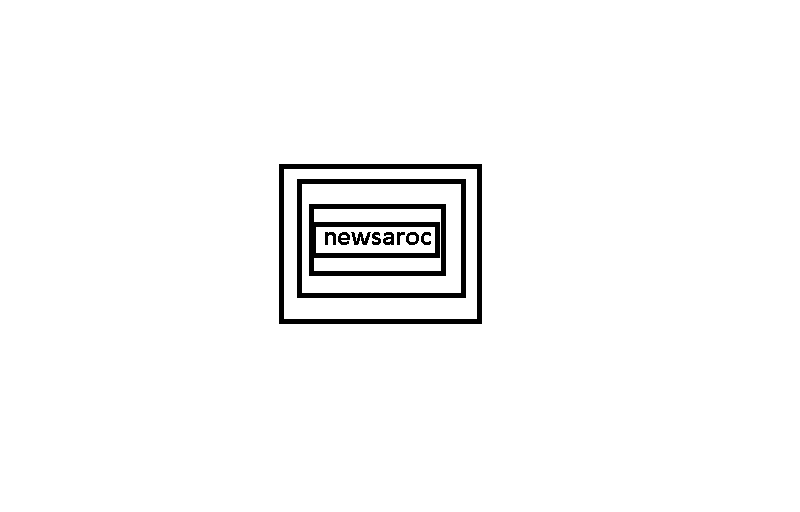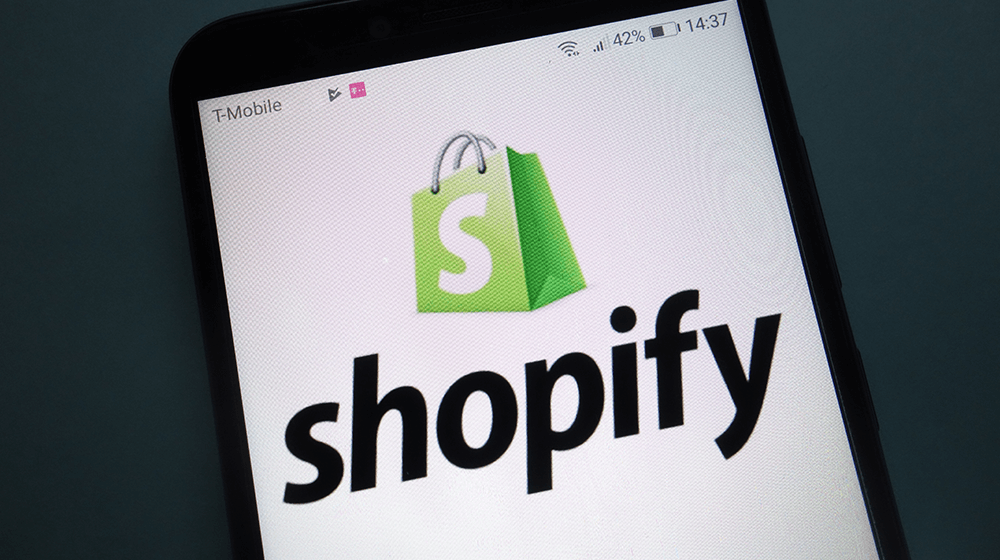If you are planning to open an online store, you might be concerned about the processes like managing the website, shipping the products and many more.
Luckily, e-commerce platforms like Shopify can help you with all of these activities. In this guide, we explain what Shopify is, how it works, how much it costs, and what you can sell on it.
What is Shopify? What can I do with it?
Shopify is a software-as-a-service (SaaS) company that runs a cloud-based e-commerce platform of the same name. The platform helps you set up and run your online store and provides various tools for managing inventory, logistics, shipping, and more. It charges a monthly subscription fee depending on the plan you choose.
To set up a professional looking website on Shopify, you don’t need any prior coding or graphic design expertise. Plus, you get a fully hosted website, which means you don’t have to worry about maintenance, software upgrades, and security.
How does Shopify work?
Shopify works by offering website hosting, designing, marketing, and a variety of other tools for a monthly subscription. Following are some of the benefits you can enjoy working with Shopify. Note, however, that some features are reserved for higher-level subscription plans.
1. Set Up an Online Store
Setting up an online store on Shopify is fast and easy. You can choose from the free templates and themes available to customize the look of your website. You can create multiple web pages, showcase your products, enter product details and sell them internationally.
Editing and customizing the content on the website is very simple. Hence, you do not need to hire a professional to do it for you. Shopify also offers video tutorials and resources to help you navigate through the platform.
2. Market products on multiple platforms
With Shopify, you can run ads on Google and marketing campaigns on social media platforms like Facebook and Instagram. You can also manage your corporate blog to market it and increase your web traffic. Shopify provides SEO tools that you can use to rank your website on search engines.
3. Process Payment
Shopify supports over 100 payment gateways and around 130 currencies. If you choose to have your payment processed through an external payment gateway, you will need to pay anywhere from 0.5% to 2%.
However, you can avoid paying transaction fees if you use Shopify Payments, Shopify’s native payment gateway, instead.
4. Manage Shipping
For shipping your products, you can choose either a third-party shipping carrier or Shopify Shipping, a built-in service that automatically connects you with eligible shipping partners based on your location.
With Shopify Shipping, your shipping costs are already calculated for you in relation to your shipping partner and delivery location. Plus, you get access to features like live tracking, printable shipping labels, etc. But if you choose third-party carriers, you’ll have to do all the work manually.
5. Sell in Physical Stores with Shopify POS
The Shopify POS (Point-of-Sale) app allows you to sell your products in a physical store. With any subscription plan, you can use Shopify POS Lite. The app runs on retail devices such as barcode scanners, receipt printers, etc.
The app syncs your Shopify store inventory across these devices, so you can manage customer orders, process payments, and more. If you don’t already have these devices, you can buy them at the Shopify hardware store.
6. Get Website Analysis & Reports
Shopify also provides detailed reports and analytics for your store. For example, with the Advanced plan, you can view and download reports on your website visits, total sales, customer return rates, conversion rates, best-selling products, frequently skipped products, and more.
Keep in mind that features vary depending on the plan you choose.
7. Access Shopify App Store
Not only can you customize your e-store, but you can also expand its functionality by installing add-ons from the Shopify App Store. In the Store, you can find a range of both free and paid add-ons. From email marketing to return management and push notifications, there’s an app for everything you can think of.
8. Get Funding With Shopify Capital
Shopify’s funding program, Shopify Capital, offers funding options in the form of loans and advances to eligible stores. This program assists small businesses in scaling their enterprises.
However, Shopify doesn’t make it clear as to the parameters it uses to judge your eligibility. You will be informed if you qualify and can apply thereafter.